Bronze
$10
- Screen Recording: Yes
- Webcam Recording: Yes
- Live Monitoring: Yes
- QR Authorization: Yes
- Schedules & Reports: Yes
- Face Verification: No
- AI Supervisors: No
- Storage Per User : 400 Hrs
- Extra Storage: $.02/Hr

Chrome

Firefox

Edge

Opera
Effectively monitoring your employees is an essential part of every business. However, in this new world dominated by a remote workforce, it can be hard for management to streamline workflows effectively. Using OnTask.AI you’ll have a record of who did what, when and how. You can see every bug or misstep by an employee as if it were happening right in front of you, and use that data to make the required corrections to your processes with unparalleled efficiency. A business using OnTask.AI's monitoring system will have lower error rates, increased security, better transparency, and less overall administrative overhead.

Kevin Brown
CEO at Avanta Risk Management

With our platform you can use AI to analyze the contents of your employees 'screens and automatically classify them as being on or off task. You can make as many individual AI Supervisors as you may reasonably need and train them to specific roles within your company.
When you enable facial recognition, our platform will take a snapshot of your employee every 60 seconds using their webcam and compare it to a reference photo of that employee. The AI will immediately report anyone it doesn’t recognize as the employee and also take notice of when and for how long the employee leaves their workstation during the work day. You also have the ability to set individual grace periods for each employee, so that you will only get notified when they are absent from their computer for an extended period of time.
There are two types of sub-accounts on our platform: employees and managers. Employees log in to broadcast their screen & webcam, making them available for live monitoring and automatic recording. When managers log in they can view recordings, create/edit schedules, and address any of the violations as they occur with any of the employees assigned to them. In addition, both sub-account types and manager/employee assignments can be quickly imported from an excel spreadsheet.
Both managers and admins can monitor up to 4 remote employee screens per browser window. If you have a multi-monitor set up you can simply open a new window to add an additional 4 employee screens per additional monitor.
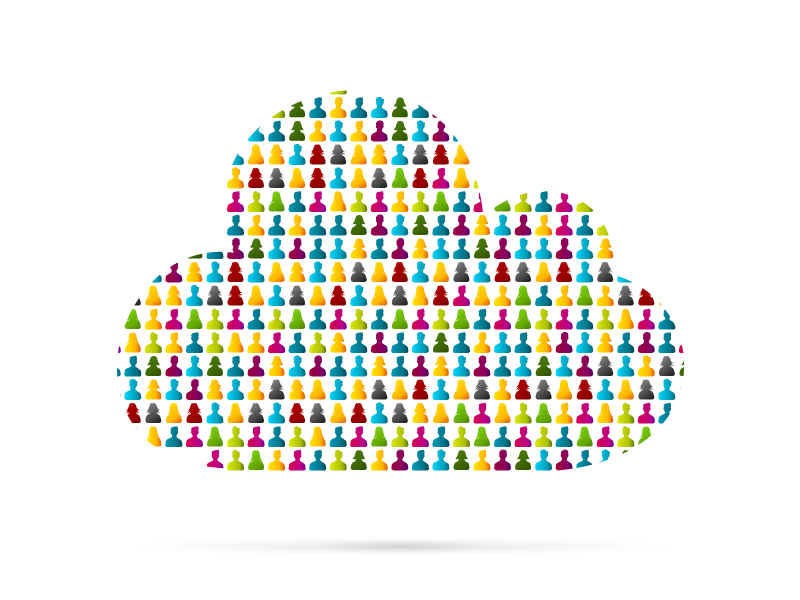
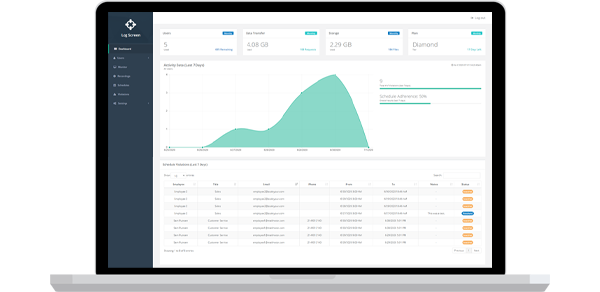
When employees are assigned a schedule, they are expected to be logged in and have their screen recorded during that period. If they fail to do so, a schedule violation will be generated, and optionally the employee, manager(s), or admin can be notified via email, text, or both. Furthermore schedule violations can be notated by an admin or manager, and assigned a status. Schedules can also be imported quickly from an excel spreadsheet.
Track user activity relative to specific projects, and aggregate that activity across multiple users into detailed reports. Using OnTask.AI you'll have a record of every minute spent working on a project along with detailed reports that tell you what's going on at a glance all at your fingertips.
A. Absolutely! We ensure that every technical, physical and administrative safeguard is in place to protect the integrity of your data.
A. Yes you can! Just email us at license@ontask.ai to inquire about a commercial license.
A. By default forever, though you do have the option to automatically delete recordings after a specified amount of time.
A. There is not a time limit. Because we send the data to the server in chunks, it can go on for as long as needed.
We incorporate a broad spectrum of knowledge, skills, tools and techniques when implementing solutions for your business.
We are always available to assist you in implementing custom solutions that drive business intelligence through employee monitoring.
We consider support to be as important as our technology or our design process. If you need help, we're here 24 hours a day, 7 days a week.
Enter your information below.